Capabilities / Site checks
Site volume calculations
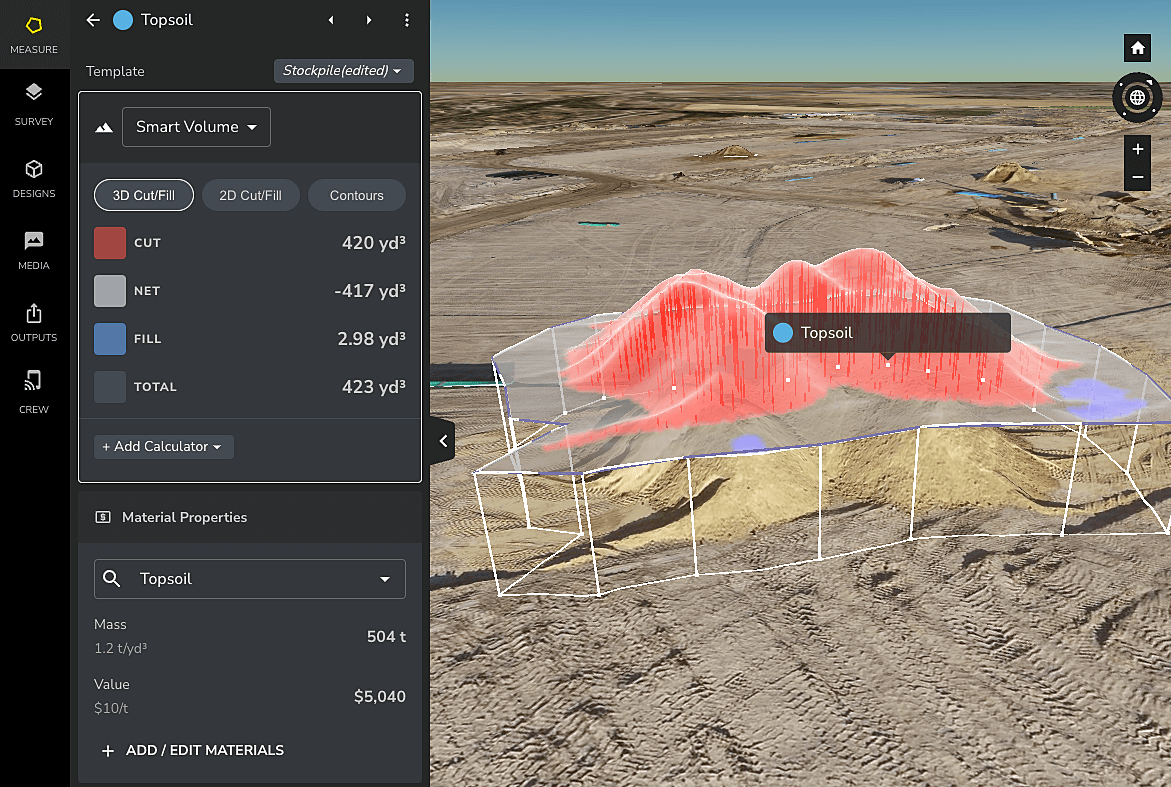
Minimize waste and cost overruns
Calculate volumes with 3cm accuracy to track material movement with a greater level of certainty.
Keep track of your site’s inventory
Measure stockpiles to know how much material you have on hand, and if you have enough to complete the project.
Simplify design conformance
Compare the volumes of a wall or bench section to design to see if your structural elements are built to the right specs.
Calculate volume instantly
Measure material, wall, or bench section volumes in seconds. Use this data to measure progress from one survey to the next, or see how much material is in each stockpile. Use this data to validate that your team is on or off track—and make data-driven decisions about what to tackle next.
FEATURES
- Magic polygon
- Basic volume
- Stockpile
- Bench volumes
- Volume from lowest point


Compare any two surfaces
See the differences in volume between two surveys, a survey and design surface, or two designs. You can use the site volume calculation differences to assess how much work has been completed, how much is left to do, and plan for the next stage of your project.
FEATURES
- Design volume compare
- Survey volume compare
- Custom volume compare
Volume calculation tools in Propeller
Propeller’s volume calculation tools empower users to stay on track, ensure design conformance, and plan what to tackle next.
Magic polygon
Harness the magic of AI to automatically find the boundaries of your stockpiles to calculate a measurable polygon. Just hover and click for instant volumes.
Basic volume
Measure the volume of material within a selected area. See how much has been moved, how much is left to do, and stay on top of truck loads.
Stockpile volume
Calculate the value of a stockpile using a smart reference level or custom base. You can use this information to create customized stockpile inventory reports with material values.
Bench volumes
Measure the volume of a wall or bench section. This is especially useful for measuring blast volumes or determining how much material is on each bench of your worksite.
Survey to design
Measure differences in volume between a selected survey and an uploaded design surface. You can see how the size of your stockpiles changes over time.
Design compare
Calculate the volume between two design surfaces. Compare one design file to another project, like landfill cell revisions, site plan updates, and mine site benchmarks.
Survey volume compare
Use site volume calculations from a previous dataset or imported design surface as a base. This allows you to see the volume added or removed.
Custom surface comparison
Adjust the individual vertex points that make up the outline of your volume measurement to measure material on uneven or stepped ground.
Pre-formatted PDF reports
Export all relevant data from your site and share with stakeholders in a custom, branded PDF template with just a few clicks.

Dig into our other workflows.
Progress tracking
Monitor the progress of your worksite by comparing survey data to your designs, tracking the elevation history, and seeing a full visual timeline of your progress.

Collaboration + communication
Share measurements, flag safety issues, and tag your colleagues in photos anytime, anywhere with Propeller.

Site checks
Whether you’re monitoring safety hazards, assessing road grades, or tracking changes over time, Propeller helps you perform quick site checks to help you stay on time and on track.

Manage it all from one map.
Measuring and sharing geospatial data doesn’t have to be hard. Simplify your volume calculations with Propeller.
All your FAQs, answered.
Yes, Propeller makes measuring volumes as simple as one click. You can measure the volume of whatever you need. Learn how to use drones to measure stockpiles and track volumes in this blog post.
Yes, it can! Drones equipped with specialized cameras can capture high-resolution images that we stitch together to create a 3D map of your worksite. This makes it easy to measure volumes, particularly for areas that are too hard to reach safely or are hazardous.
If measurements are taken at different points in an inconsistently thick wall, the volume calculations will not be accurate. Plus, materials have varying densities. If a wall includes multiple materials, the volume measurement needs to consider the density of each material to get accurate calculations. Material compaction can also affect volume measurements, especially when it comes to soil or aggregate used in retaining walls.
Photogrammetry can solve these issues, allowing you to account for various materials, shapes, and densities as you measure your walls.