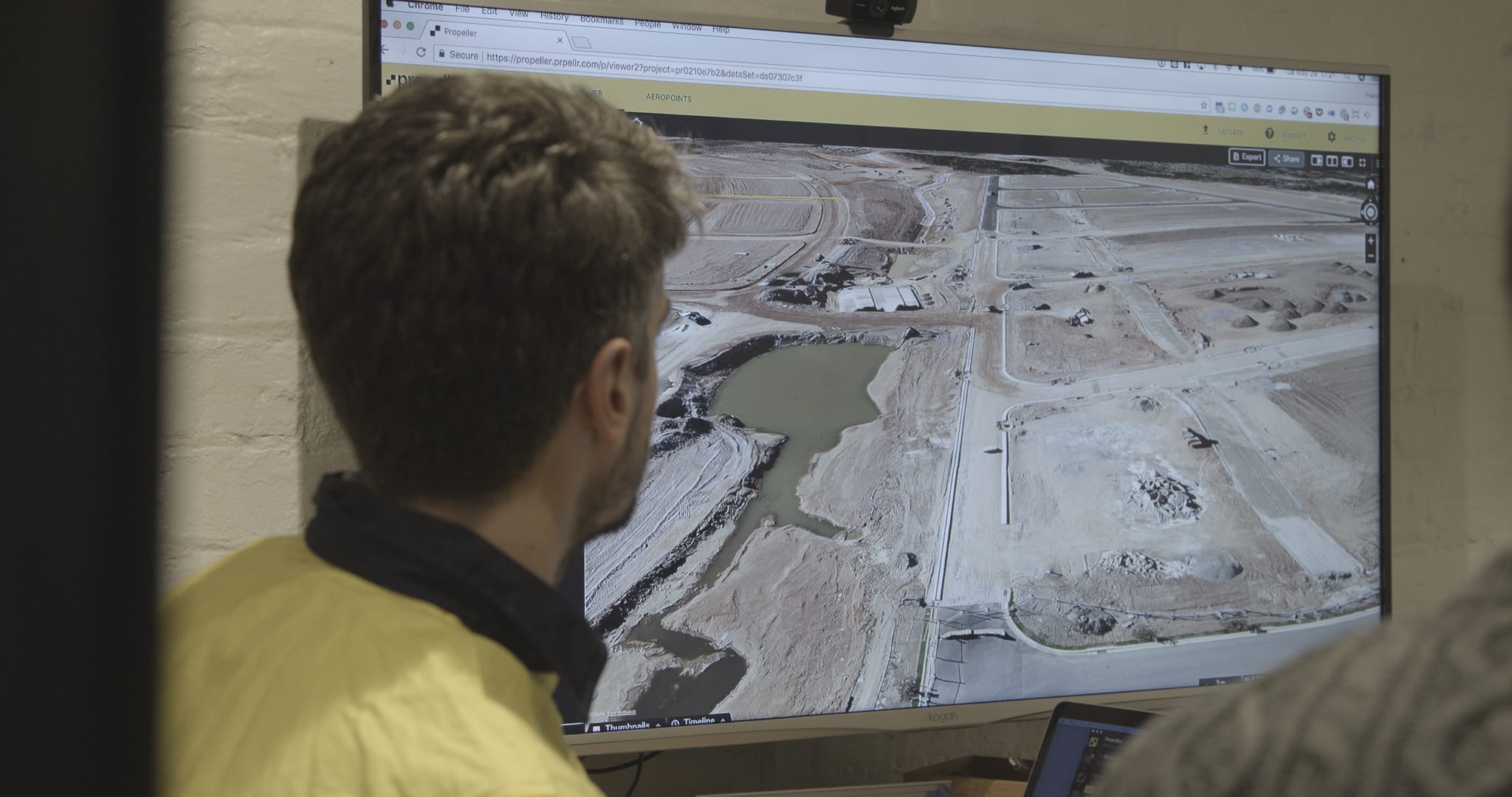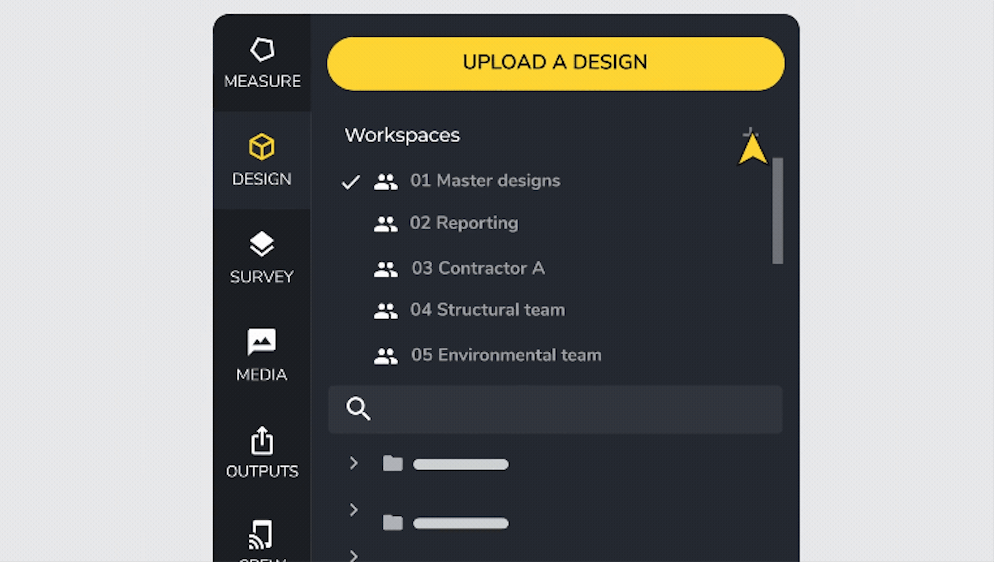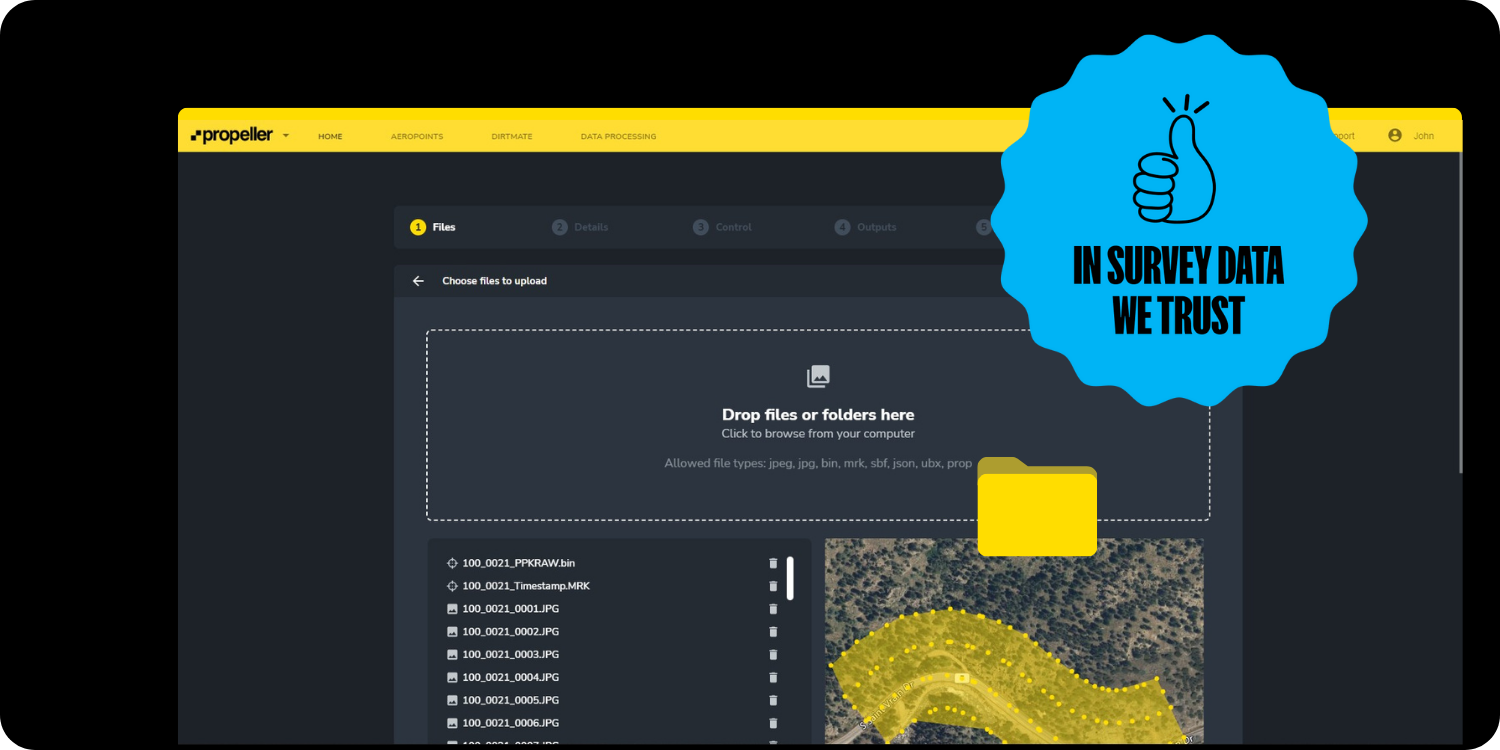When it comes to delivering site maps and progress data to individuals outside your organization, what you share is as important as how you share it. Communicating information relevant to their needs—and nothing else—is crucial for both your data security and for more efficient workflows.
Our customers made it clear that they wanted a better way to share Propeller’s accurate, actionable 3D site models with third parties. So we gave it to them.
Introducing the new View-only mode for the Propeller Platform! Users with view-only access to your sites are unable to create, share, or export measurements and reports. They are also restricted from viewing sensitive information like volume measurements or designs.
Based on our customers’ feedback, we believe introducing this new layer to user permissions was important for two reasons:
1. View-only offers an added level of security and reassurance for site owners
Between subcontractors, consultants, and inspection groups, there are plenty of third parties that would benefit from access to the dynamic 3D renderings of your site that Propeller generates.

But in many cases with outside groups—as well as with clients and other project stakeholders—that up-to-date overview is all they actually need to see. If there’s no reason for them to view or export historical data and specific measurements, why share it with them?
Especially when working with individuals and groups that you don’t have an established relationship with, safeguarding all but the most necessary information is a practical precaution.
By restricting third parties’ access to the full range of Propeller Platform features, View-only offers the peace of mind necessary for you to collaborate with confidence.
2. View-only helps third parties hone in on the information they need to make key decisions
As we’ve said, a broad overview of your site’s progress is often the only thing someone may be interested in seeing. While we provide other ways to share maps and project data (more on that in a second), being able to navigate around a realistic visualization of your site offers customers and third parties an unparalleled point of view they can’t get elsewhere.
For instance, Sam Faulkner, the lead surveyor at BMD Constructions, has been using our View-only feature to provide site updates to clients:
“Transparency with the client is invaluable to our business,” says Sam. “The more information the client can receive in a legible and understandable format, the more confidence it gives in our ability to perform. It also allows clients who may not be local to the project an opportunity to understand its progression.”
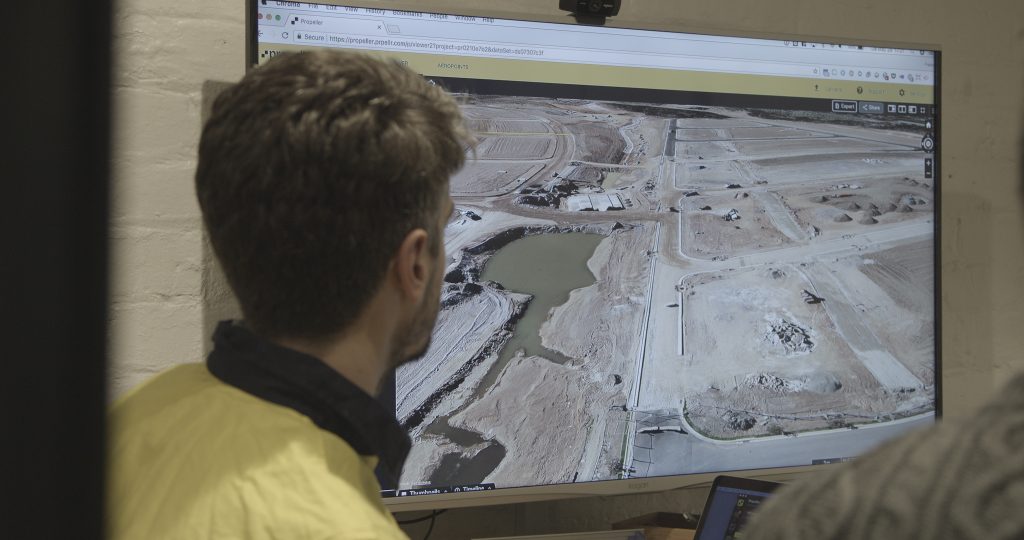
The “legibility” Sam mentions is another key aspect of View-only’s appeal. The fact is not everyone needs the full set of tools in the Propeller Platform toolbox. Drowning clients and third parties in extraneous features can cause confusion and slow down their workflows.
This is also true for people inside your organization; team members with partial or indirect project involvement, who don’t require full visibility on every inch of earth you’re moving, can benefit from this scaled-back view of your site too.